Railstream
Ratings:
Overall Rating: A
Video Quality: B
Audio Quality: A
Number of Cams: A
Cost: A
Railstream is a popular free and pay service for railcams, providing free cameras on their website, and a pay service for access to all cams thru the website and apps.
Video Quality: Railstream cameras operate at 1080P on the website and on Roku/Apple Firestick. My understanding is that they are moving towards 4K. Both on their website and on Roku/Apple Firestick, the videos stream smoothly. My video ratings are:
A - Above 1080P, B - 1080P, C - 720P, D - 480P or less. If it streams smoothly, it will be rated with a +. If it streams choppy, a -. Video quality for Railstream is rated A+
One note of interest: The Fostoria PTZ camera has a wiper blade, so when it rains the lens can be cleaned
Audio Quality: The sound from the Railstream
cams is excellent.
Sound volume is consistent from camera to camera.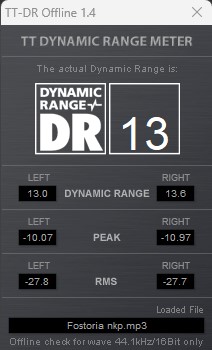 The sound has
great depth, it makes you feel like you are standing trackside. Very
loud trains do not overwhelm the microphone's capabilities.
Railstream designed their own microphones (the microphone setup
costs more than the camera). Tested for dynamic range, the audio at
a sample camera, in this case Fostoria NKP, comes in with a dynamic
range of 13 (see test at right). For comparison, Virtual Railfan
tests at 7, so Railstream has almost twice the DR of Virtual
Railfan. Live
radio feeds are also available when viewing thru the website.
The sound has
great depth, it makes you feel like you are standing trackside. Very
loud trains do not overwhelm the microphone's capabilities.
Railstream designed their own microphones (the microphone setup
costs more than the camera). Tested for dynamic range, the audio at
a sample camera, in this case Fostoria NKP, comes in with a dynamic
range of 13 (see test at right). For comparison, Virtual Railfan
tests at 7, so Railstream has almost twice the DR of Virtual
Railfan. Live
radio feeds are also available when viewing thru the website.
Camera Locations/Cost: Railstream offers three levels of membership:
Fireman: Access to 15 free cameras thru their website.
Conductor: This level ads 4 additional cameras, ad-free, for $8.95/mo. Includes access to a limited DVR.
Engineer: This level gives full access to all cameras (46), for $12.95/mo. Also includes access to an extended DVR
Conductor and Engineer also have access to Dual-cams and Quad-cams thru the website, and Engineer has access to the Mini-Cam view, displaying all cameras on one screen.
Multicam Viewing: Railstream does not work with Viewsync, since it is not a Youtube service. Railstream offers a single, dual, or quad camera view thru the website. I am able to open multiple browser windows and view three quadcam views for a total of 12 cameras, all running smoothly. Unfortunately, the multicam views come up in 480p resolution, and there is no way to increase it. The cams are also not edge to edge, meaning there is a lot of wasted space on the screen. In addition, if you are watching a quad cam, and want to expand one of them to full screen, it stays at 480p, and there is no option to increase its resolution, so you are stuck watching a 480p resolution on a 1080p or higher monitor.
In addition, Raistream offers the
Mini-Cam view (click image to view a sample), with almost all of their
cameras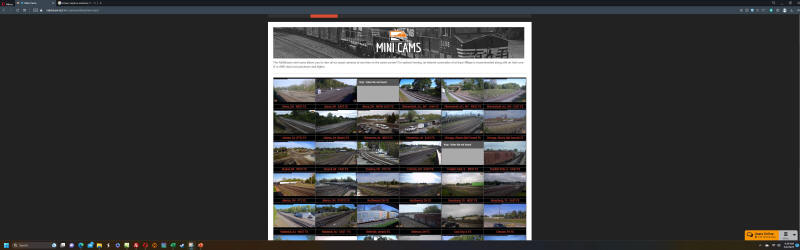 showing on one browser window (currently it is set to 42
cameras). All minicam cameras run smoothly on my computer. Each cam
in the minicam view has a link below it to give you a larger single
cam view, so if you see something you want to focus on, its easy to
go to the camera of interest. The only drawback I have with the
minicam view is that the cameras are a fixed size. When I make my
browser go full screen, the minicams stay the same size, with rows
of 6. Having the cameras expand and fill a blank screen space would
be a plus.
showing on one browser window (currently it is set to 42
cameras). All minicam cameras run smoothly on my computer. Each cam
in the minicam view has a link below it to give you a larger single
cam view, so if you see something you want to focus on, its easy to
go to the camera of interest. The only drawback I have with the
minicam view is that the cameras are a fixed size. When I make my
browser go full screen, the minicams stay the same size, with rows
of 6. Having the cameras expand and fill a blank screen space would
be a plus.
Flexibility: Although not on Youtube, they have apps for Roku, Firestick, Apple TV, Android, and Apple phones/tablets. Added features include a 9-cam view, and several 4-cam views, which to me are far better than the quad-cam view on the website, as they are borderless and higher resolution. These multicam views have a tendency to revert to day-old video that is not live, and they occasionally need reset. Opening a help ticket usually resolves the issue within hours, thus customer service response is excellent.
Social Media: Railstream has a business page on Facebook, and there is one fan page, Railstream Watchers.
